![[ISR logo]](http://www.isr.umd.edu/images_shared/ISRweblogo.gif)
![[ISR logo]](http://www.isr.umd.edu/images_shared/ISRweblogo.gif)
ACIS is a powerful solid
modelling kernel used in many CAD systems, such as AutoCad and Microstation. It
uses typical entities for the boundary repr esentation of a solid,
including bodies, lumps, shells, faces, edges, loops, vertices, surfaces,
directions and points. For data archival it stores this information in
files in a special format ( ACIS .sat files ). STEP is the international standard for
product data exchange(ISO 10303), and defines generic as well as
application specific information models. Examples of the former include geometry and topology models while
examples of the latter include application protocols for printed circuit
assemblies of NC process plans for machined parts.
The STEP entities for geometry and topology are similar to the ones
used by ACIS for shape representation; however, certain basic differences
exist in the contents and format of these entities as well as in the
structure of the two information models. A s a part of an ongoing project
in the Optimal Selection of Partners in Agile Manufacturing (OSPAM) we
have studied these differences, determined ways to construct one
information model given t he data of the other, and have built ACIS to
STEP and STEP to ACIS translators for boundary representations. In doing
so, we have used the STEP standard to define the schema of an Object
Oriented database (OODB), in which the STEP information models are stored.
The ACIS to STEP translator accepts an ACIS .sat file, performs the
necessary information transformation and stores the results in the STEP
OODB; the reverse is performed by the STEP to ACIS translator.
For this VM project, the ACIS to STEP translator has been extended to
accept ACIS .sat files and provide STEP files. In addition it can be
called from the VM Web site, made to accept an ACIS sat file from a remote
site and return a STEP file to that remo te site. Figure (1) describes
the functionality of the extended translator. A user from a remote site
may call the translator by clicking on the VM Web site. In response the
user will be taken to the web site at which the translator description is
prese nt. The remote user can then access the user
manual or the translator
directly from the translator web site by clicking on the appropriate
hypertext. The translator routine then reads the appropriate ACIS .sat
file, performs the necessary data transformations and populates the STEP
OODB database. Subsequently, a file generator routine accesses this OODB
and converts into the STEP file. The STEP file is then both displayed on
the screen and sent to the user by email.
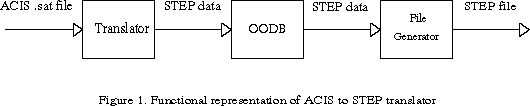
To demonstrate the ability of the translator we have included an example (cube with a cylindrical through hole) of a STEP file which has been translated from an ACIS .sat file usin g the UMCP/ACIS-STEP translator.
![[Imagemap Bar]](http://www.isr.umd.edu/ISR/images/isrbar.gif)