Using the trajectory generator.
The first step is to ensure that the *.xf files are deleted from the directory used to run the demo. Then envoke xmath by "pressing" the Xmath/Systembuild button on the ac100 GUI window. After a delay of approx 30 seconds the following window should appear:
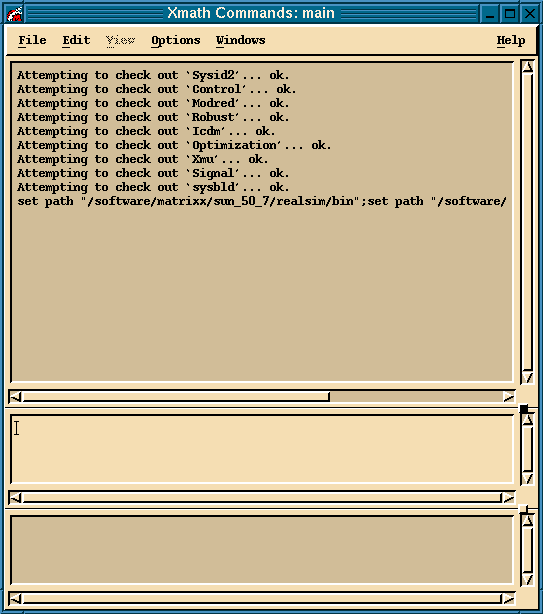
From that point follow the prompts from Remi's program.
Once that is done, load the controller block diagram by selecting "systembuild" from the "windows" pull down menu on the Xmath GUI.
Then load simul.dat block diagram and create the simul.rtf file using the "build" pull-down menu. You will probably want to consult the Systembuild documentation or George Kantor for insights on how to do this.
Once the simul.rtf file is created, return to the ac100 GUI to run the demonstrations.