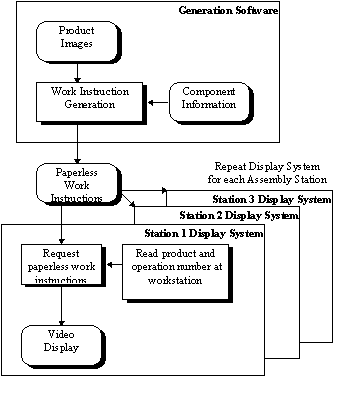
Figure 1. System Architecture
"Not for distribution or attribution: for review purposes only."
Jeffrey W. Herrmann
Department of Mechanical Engineering and
Institute for Systems Research
University of Maryland
College Park, Maryland 20742
(301) 405-5433
(301) 314-9477 FAX
jwh2@eng.umd.edu
Edward Lin
Institute for Systems Research
University of Maryland
College Park, Maryland 20742
Ioannis Minis
Department of Mechanical Engineering and
Institute for Systems Research
University of Maryland
College Park, Maryland 20742
The Black & Decker factory in Easton, Maryland, uses parallel, off-line assembly lines to produce multiple models in small, infrequent production runs. The University of Maryland and Black & Decker have implemented an Internet-based work instructions system that supports parallel, off-line assembly. Black & Decker personnel create and update easy-to-read paperless work instructions, and each assembly station automatically retrieves the correct paperless work instructions and displays them.
The Black & Decker, Easton, site has transformed itself: once a consumer products manufacturer, Easton now manufactures professional products. This transformation has eliminated large production runs. Instead, Easton now produces many model types in small, infrequent production runs. Faced with increasing product variety, production operators need more accurate information. Currently, they waste too much time and energy seeking information that describes the product they are building. Mistakes can occur when the operators cannot easily access the right information and when they use outdated information. Moreover, operators often have difficulty interpreting engineering drawings.
Black & Decker introduced in late 1996 a new line of professional drills and drivers under the code name NorthStar. The tools carry the brand names DeWalt and Elu. Production operators will assemble more than 150 models of drills using two identical assembly systems constructed by Prodel Automation.
The Prodel assembly systems feature parallel, off-line workstations and belts that propel pallets along tracks from one station to another. Each pallet has a programmable memory and can communicate with the stations via low power radio transmissions. The assembly system has four types of stations: kitting, transmission assembly, final assembly, and unload. At a kitting station, an operator loads an empty pallet with the components that the specific model requires. The station's Programmable Control Unit (PCU) programs the pallet's memory with the product code for that model and the operation code for the next operation. (Each station, in turn, changes the operation code.) After kitting a pallet moves to one of the transmission assembly stations, which accept pallets that have the correct operation code. After an operator assembles the transmission, the pallet moves to one of the final assembly stations. After an operator completes the assembly, the pallet mores to the unload stations, where an operator removes the tool, tests it, and sends it to the packing operation along a separate conveyor. The empty pallet returns to a kitting station. These parallel workstations allow longer individual cycle times and increased work content, and different operators can build different models simultaneously.
This new environment brings new information management demands. First, the increased variety of mostly small batches complicates the information management task. In addition, the increased work content of each operator increases the information content of the work instructions.
To respond to this challenge we have constructed a work instructions system that uses hardware and software links to display paperless work instructions to operators in real-time. Networked PC's located on the production floor provide timely and accurate information to the operators. The paperless work instructions are simple, easy-to-read diagrams, not difficult-to-interpret engineering drawings.
The work instructions system has two major components. The generation software allows an engineer to construct and change paperless work instructions. The Internet-based display system at each assembly station reads product and operation information from a pallet, retrieves the corresponding paperless work instructions, and displays them to the operator.
Manufacturers are beginning to implement paperless systems in the factory [1,2,3,4] and some vendors now offer systems for paperless work instructions [1 2 3 4 5] . However, these systems use traditional techniques and do not exploit the distributed, automated functionality that Internet-based technologies allow.
The need to standardize software across multiple facilities led Black & Decker to choose the Internet-based approach, since another factory was using FrontPage and Microsoft Internet Explorer for training purposes. Furthermore, using the Internet protocols and file formats allows Black & Decker to consider other telecommunication options in the future.
The remainder of this paper is organized as follows: Section 2 describes the system architecture. Section 3 discusses the system Internet-based implementation. Section 4 concludes the paper.
Figure 1 shows the work instructions system architecture. This architecture comprises two modules: the generation software and the display system.
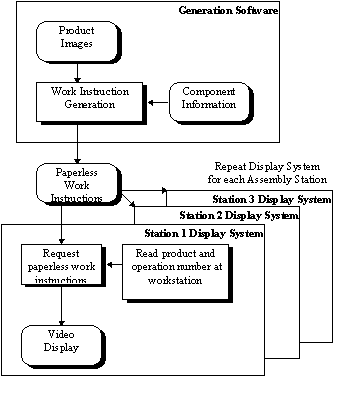
Figure 1. System Architecture
The generation software allows a manufacturing engineer to generate digital images and combine them with component information to create work instructions for each assembly operation on each product. The engineer can add, modify, and delete products in a repository of paperless work instructions.
The display system at each assembly workstation employs a program that identifies the pallet's production and operation codes, retrieves from the repository the corresponding paperless work instructions, and displays the work instructions on a CRT.
In this section we describe how we implemented the system. Figure 2 shows how the work instructions are linked. Figure 3 shows examples of work instructions pages. Figure 4 illustrates the hardware architecture, and Figure 5 shows the implementation details: the generation software (in the bottom half) and the display system for one assembly station (in the top half). Along the way we discuss alternatives that we considered but did not choose.
We created two sets of work instructions for each product model. One set for the transmission assembly, and one set for the final assembly. Each set of work instructions contains multiple pages: an index page, operation pages, and detailed pages. These are linked as Figure 2 shows. An index page is linked to a sequence of multiple operation pages. An operation page is linked to the index page, the next operation page, and multiple detailed pages. A detailed page is linked to the parent operation page.
Figure 3 shows examples of an index page and an operation page. Note that the navigation button are big, which facilities touch screen operation. See also http://www.isr.umd.edu/Labs/CIM/bk/wkinsts/finish.htm .
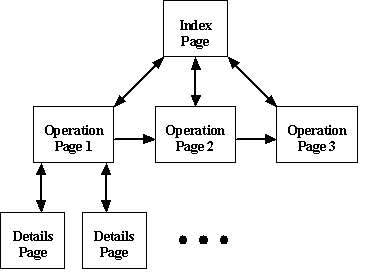
Figure 2. Work Instructions Structure
The engineer creates images of the product using a digital camera. After loading the image (in .dca format) and translating it to the .jpg format, the engineer (on the work instruction generation PC shown in Figure 4 ) uses a graphics editing tool to add lines and descriptive text to the image. Black & Decker chose Micrographx for this function. After saving the images, the engineer uses authoring software to add the images to work instruction templates, insert appropriate information, and save the work instructions as HTML files that can viewed using a standard World-Wide Web browser. As shown in Figure 4 , a network file server stores the work instructions repository. Black & Decker has chosen FrontPage and Microsoft Internet Explorer for these functions. The HTML files have hyperlinks that connect the multiple pages that form each operation's work instructions. The first page is an index page that displays the operation's result and the assembly sequence and has links to pages that explain and illustrate each step. An example of index page and the hyperlinked page of nose-up assembly of a product is shown below.
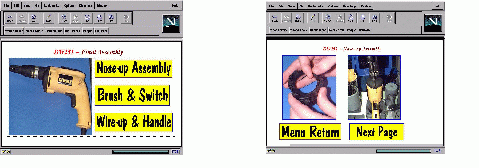
Figure 3. Work Instructions Examples
For some time we considered an approach that would use the isometric views that the design engineers' CAD software could generate. This approach had two disadvantages, however. One, the drawings were not as realistic or as useful as the high-quality digital photographs. Two, this approach would limit the manufacturing engineer's ability to obtain and revise images quickly, since the design engineers work at another site.
The display system at each assembly station has a Visual Basic program and a World-Wide Web browser. The Visual Basic program monitors that station's Prodel Programmable Control Unit (PCU). This monitor program executes on a personal computer (PC) located at the assembly station. The PC is running Microsoft Windows NT. Figure 6 shows the monitor program's flow chart. As shown in Figure 4 , an RS232 cable joins the PCU and the PC. When a pallet arrives at a station, the PCU reads the pallet memory and sends a message to the PC. In order to avoid a communication error, each message contains checksum information. The monitor program calculates a checksum and verifies that the checksum in the message is the same. If not, the program asks the PCU to resend the message. Once the program receives a correct message, it decodes the message and obtains the product and operation codes. If these codes differ from the codes of the last pallet, the program locates in a catalog file the filename for the corresponding work instructions. This filename identifies the operation's index page. We have created Microsoft Access routines that allow the design engineer to maintain the master catalog file; a copy of this file resides on each PC.
The monitor program then sends the filename to the Web browser (running on the PC) through the Dynamic Data Exchange (DDE) communication channel. DDE is a Microsoft Windows mechanism that allows two applications to "talk" to each other by continuously and automatically exchanging data [5] .
The Web browser requests the work instructions index page from the network file server and displays the page on a touch-screen CRT that the operator can easily view. To view the detailed instructions and photographs for any assembly step, the operator touches the screen at the appropriate place, and the browser uses the hyperlink to request the correct file. The operator can navigate from one assembly step to the next and return to the index page at any time.
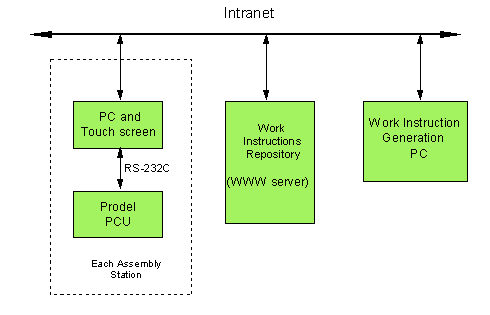
Figure 4. Hardware Architecture
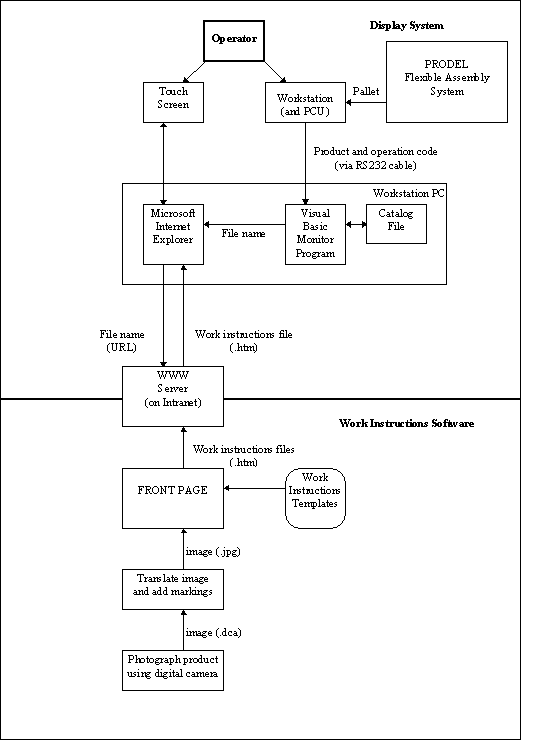
Figure 5. System Implementation (Only one assembly station shown)
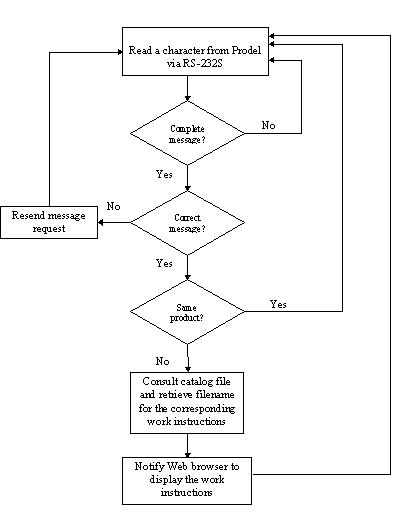
Figure 6. Flow Chart for Monitor Program
Black & Decker's Easton plant has transformed itself (from consumer products to professional products), its method of production (from hard-linked, paced assembly lines to parallel, off-line workstations), and its work instructions system (from notebooks of products to paperless work instructions). The Internet-based work instructions system is a visible sign of this plant's transformation.
Using the generation software, Easton personnel can easily update work instructions in a central location when engineering changes occur. Thus, the operators always have accurate, easy-to-read information and will make fewer mistakes. Using the display system, the NorthStar assembly operators have accurate work instructions quickly and automatically and do not waste time looking for specifications or interpreting engineering drawings. The NorthStar project is an important part of Easton's future growth, and the work instructions system will contribute significantly to the success of the new assembly systems and the quality of the NorthStar tools.
For the future, we are considering methods to generate the paperless work instructions automatically from the relevant product data. Automation will standardize the work instructions and reduce the effort required to create the pages.
The work described in this paper was supported by the Maryland Industrial Partnerships and Black & Decker. We would like to thank the many others who assisted us, especially Paul Schneider, Jodie Mitchell, and Marty Whitesel at Black & Decker.
1. Derning, Sean, Increasing Productivity: Sizing Up Computer Software Developments, Wood and Wood Products, v. 100, n. 11, Oct. 1995, pp. 102-111.
2. Mason, Frederick, Computerized Work Instructions: Build it to the photo on the terminsl, American machinist, Apr 1, 1991, v 135, n 4. Pp. 37-41.
3. Mason, Frederick, How the Navy envisions CIM, American machinist, v. 135, n. 10, Oct. 01, 1991, pp. 51.
4. Manufacturing in a paperless environment, Machinery and production engineering, Oct. 20, 1995 v. 153 n. 3903, pp. 65-66.
5. Microsoft Corporation (1995) "Microsoft Visual Basic: Programmer's Guide," Microsoft Corporation.